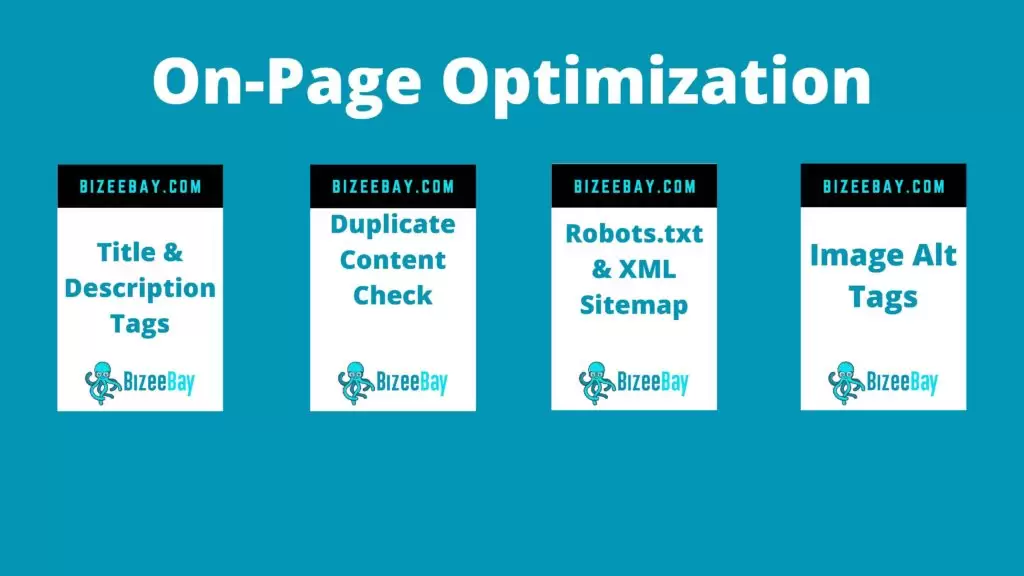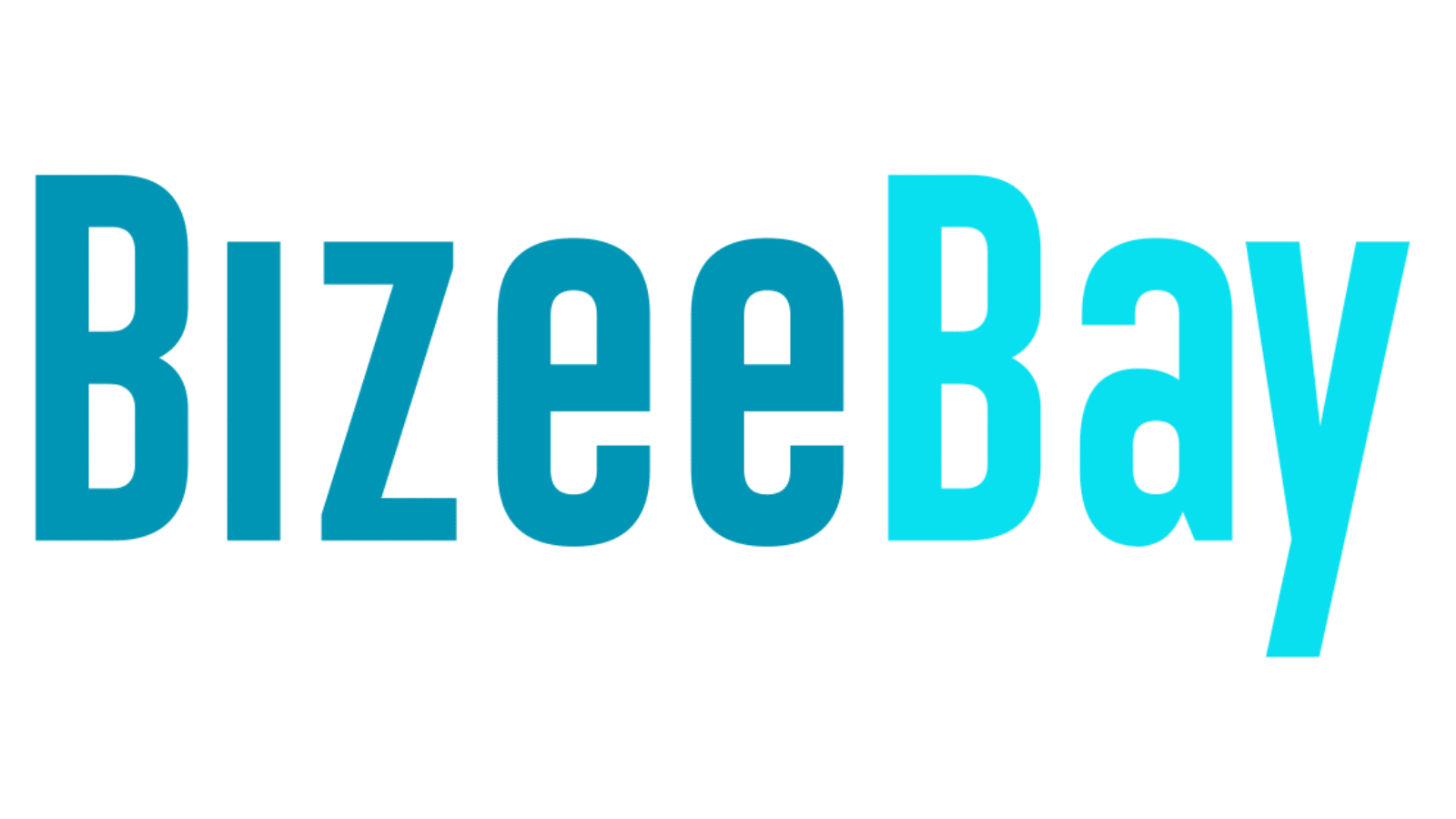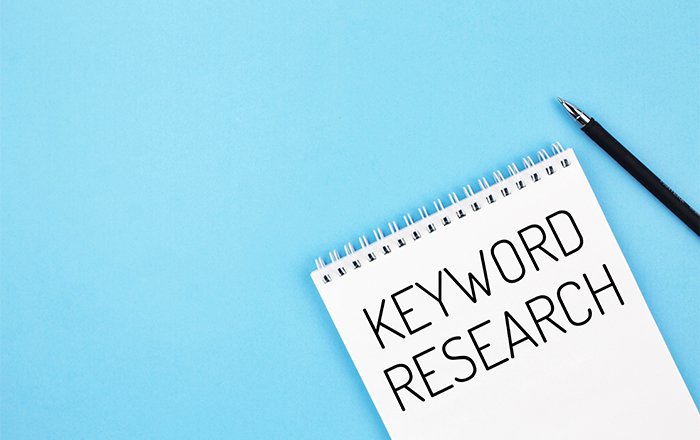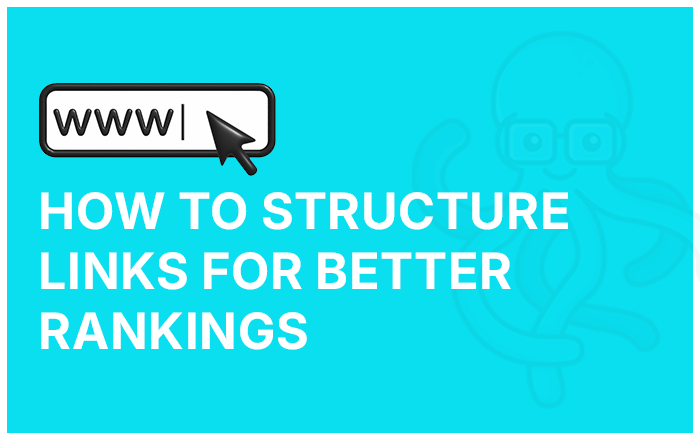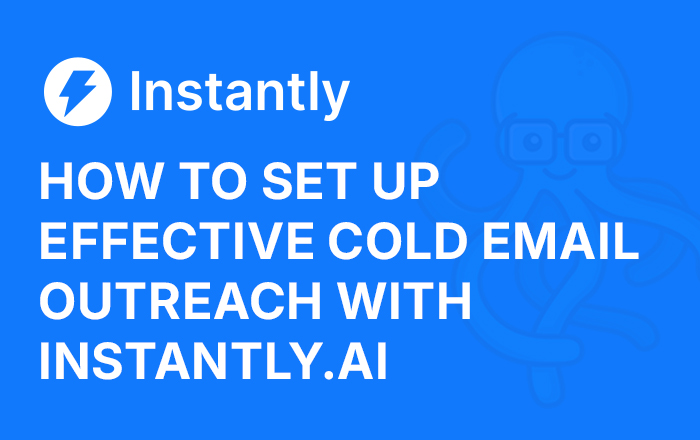Moving into phase 2 of 2020 comprehensive guide to take control of your website SEO, this will teach you how to turn on-page optimization into an award winning SEO strategy. It is so important to have on-page optimization of your SEO strategy finely tuned. Being an SEO Agency in Austin we are proud to help local companies as well as nationwide clients.
First up, we have title tags and meta descriptions to help improve with your website SEO rankings. Title tags are displayed on search engine result pages (SERPs) as the clickable headline for a given result. They are also important for usability, SEO, and social sharing. A title tag of a page is meant to be an accurate and concise description of a page’s content. Whereas the meta description is a snippet of up to 155 characters. A tag in HTML summarizes a page’s content. Search engines show meta descriptions in search results when the searched-for phrase is within the description- so optimizing the meta description is crucial for on-page SEO.
During the on-page optimization phase we will guide you on how to change your title tags and meta descriptions with WordPress.WordPress is the easiest user-friendly website to optimize your on-page SEO.
In your WordPress dashboard please go to plugins>add new>search: Yoast SEO>Install>Activate. Once you have activated the Yoast SEO Plugin your page screen should have this Yoast SEO intercept in it.
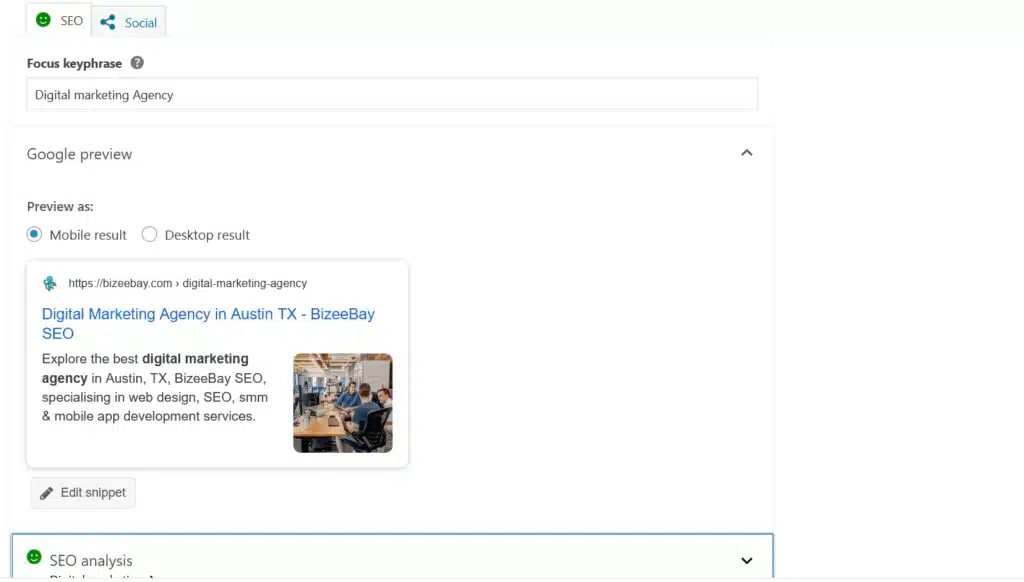
When determining if your site is optimized for the focus keyword, look for a green smiley face like you see above. The green smiley face is your new goal for each page as we move through this guide.
Step 02: Optimize your Title Tags
Break out that list of your top 10 keywords you are attempting to rank for on Google. If you have not yet completed your keyword analysis, please feel free to revert back to our guide to learn how to analyze keywords the result in increased website conversions.
Once you have your keywords, go to every page and alter the title description until the Yoast SEO reflects a to a green approving line.
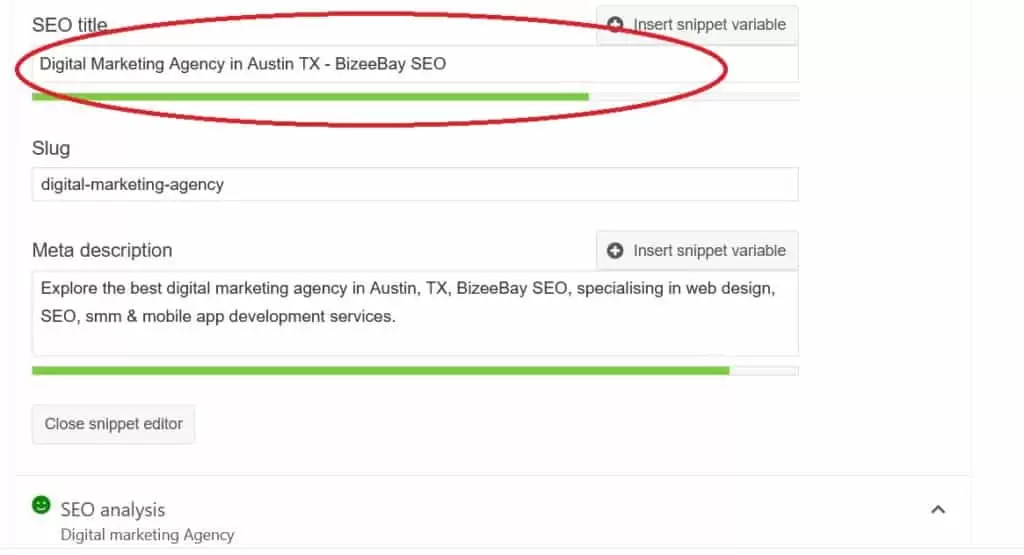
Step 03: Optimize your Meta Descriptions
Go to every page and alter the meta descriptions for each page and post until they are optimized with the green approval line. You want to make sure that your meta description has your focus keyword and is appealing to the user to want to view your page.
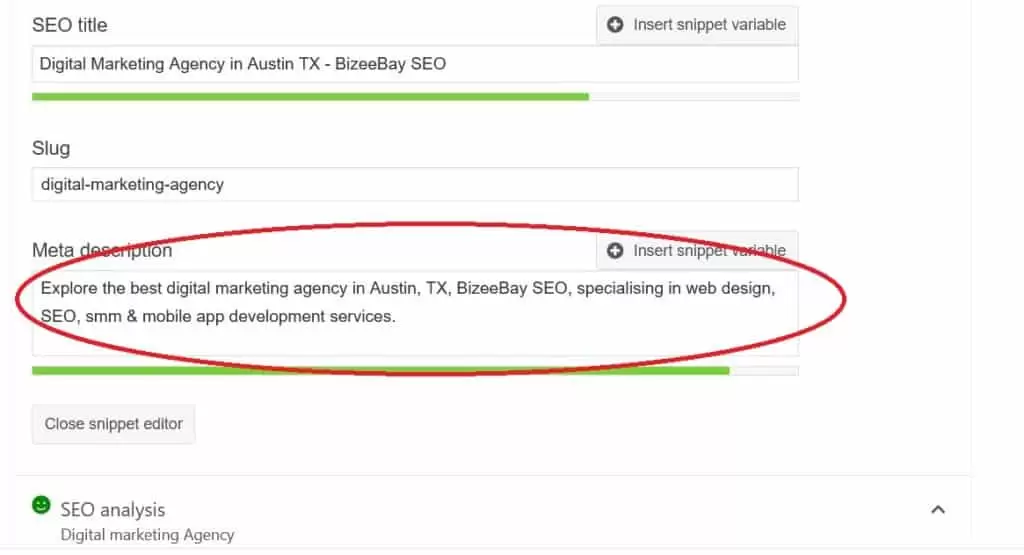
By using the Yoast SEO plugin to optimize your title tags and meta descriptions it is easy to see what is performing and what is not. More than anything, it is time consuming. Once you have the keywords or phrase, you are targeting Yoast SEO makes it a breeze.
Duplicate content check will be the next phase of our SEO guide. Many times, website designers and even content creators are caught using duplicate content from resources. We will explore the consequences of having duplicate content, how to check for it, and how to keep duplicate content out of your website moving forward the way a professional SEO agency in Austin would.