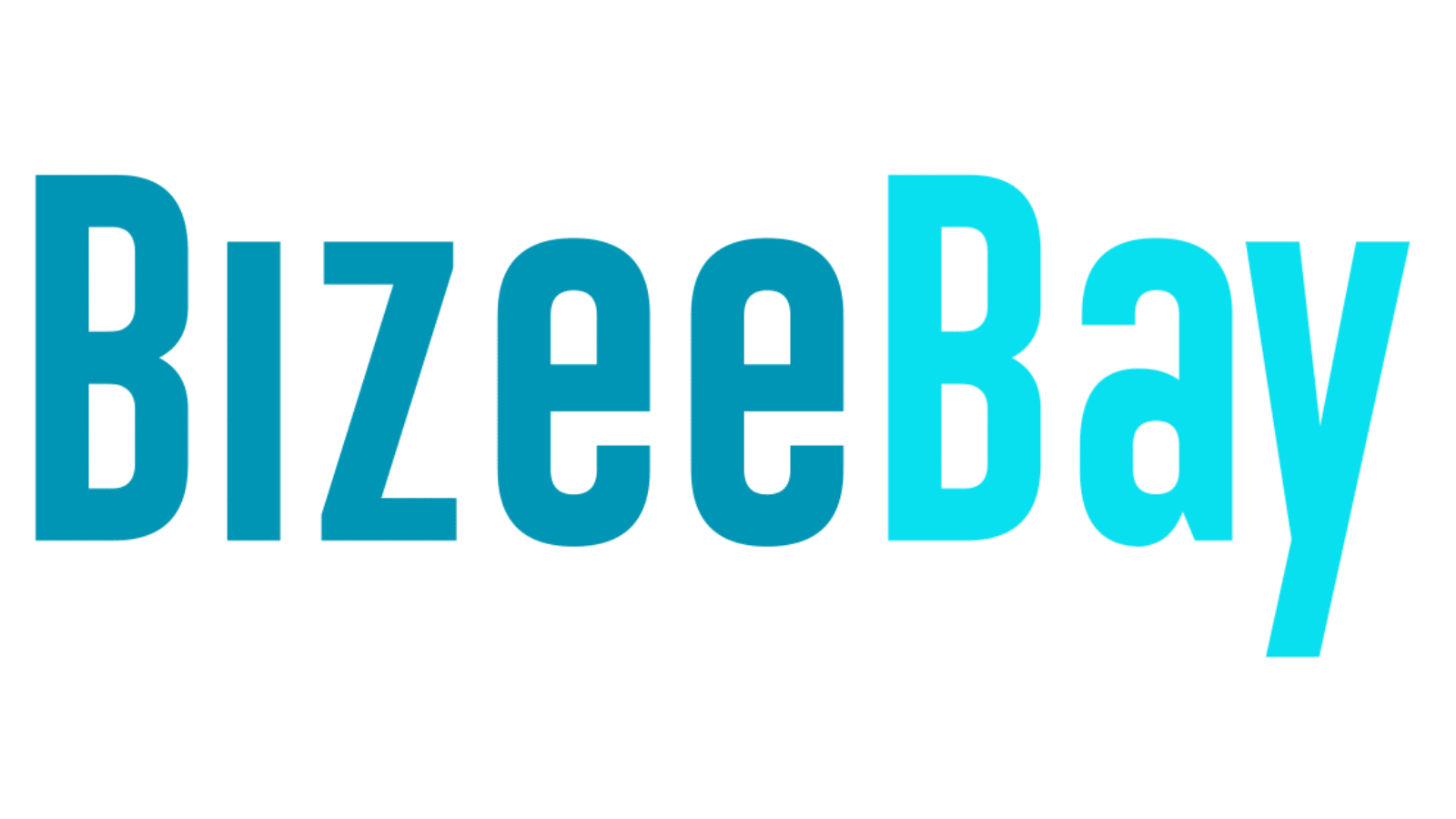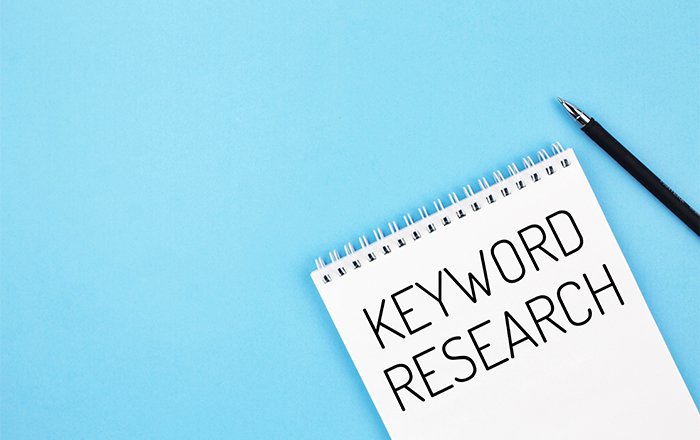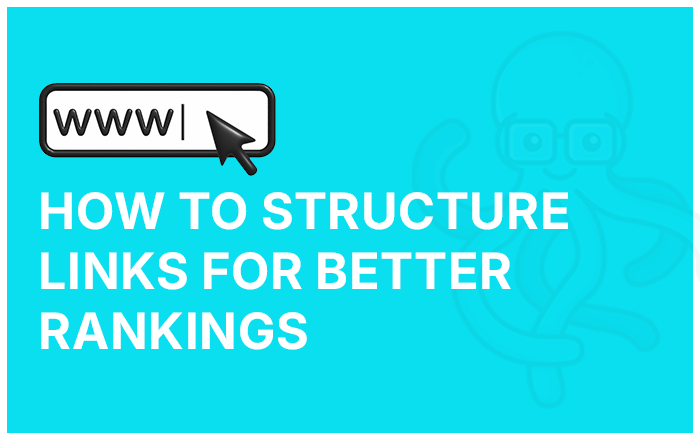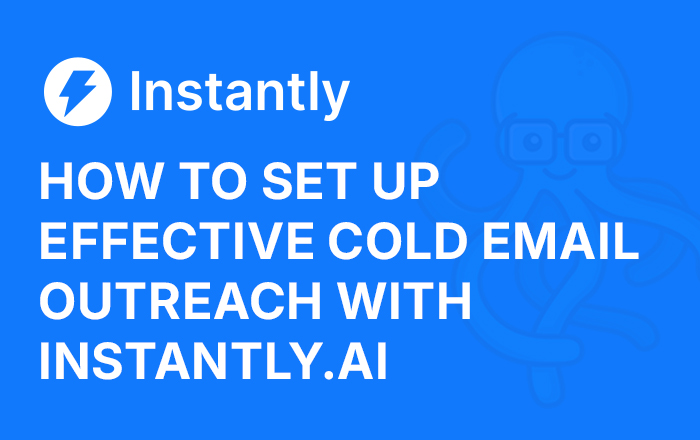Switching website platforms can be a daunting task, especially when it comes to preserving your search engine optimization (SEO) efforts. Whether you’re transitioning from WordPress to Shopify, Wix to Squarespace, or any other combination, ensuring that your website retains its search engine rankings is crucial. In this guide, we’ll walk you through the best SEO practices to follow during a platform migration.
Planning Your Migration
1. Perform a Comprehensive Audit
Before you begin the migration, it’s essential to perform a comprehensive audit of your current website. This includes:
- Crawling Your Site: Use tools like Screaming Frog, Sitebulb, or DeepCrawl to crawl your website and understand its current structure. These tools help you identify all the URLs, page titles, meta descriptions, and other important SEO elements.
- Example: Use Screaming Frog to generate a list of all your current URLs and export this list to a spreadsheet for further analysis.
- Analyzing Traffic Data: Review Google Analytics and Google Search Console to identify your top-performing pages. Look at metrics such as organic traffic, bounce rates, and conversion rates to understand which pages are critical for your SEO.
- Example: Identify your top 20 pages by organic traffic in Google Analytics and note any high-converting pages or those with significant engagement metrics.
- Backing Up Your Site: Ensure you have a complete backup of your existing website, including all content, images, and databases. This backup is essential in case anything goes wrong during the migration process.
- Tool Recommendation: Use plugins like UpdraftPlus for WordPress or the built-in backup features of your hosting provider.
Want to learn more about conducting a website audit and crawling your website using Screaming Frog SEO Spider? Check out our detailed guide and step-by-step process on Secrete #1 Conducting an SEO Website Audit in The SEO Academy on Skool:
A well-structured migration plan is key to a successful transition. Your plan should include:
- URL Mapping: Create a detailed map of your current URLs and their corresponding new URLs. This helps maintain link equity and prevent broken links. For example, if your current URL is
www.example.com/blog/seo-tips, ensure the new URL on the new platform follows a similar structure, likewww.example.com/blog/seo-tips.- Example: Create a spreadsheet with columns for the old URL, new URL, and status of the redirect implementation.
- Timeline: Establish a clear timeline for each phase of the migration to avoid any disruption to your business operations. Break down the migration into stages, such as pre-migration preparation, actual migration, and post-migration checks.
- Example: Set specific dates for each phase, such as completing the audit by week one, URL mapping by week two, and the actual migration by week four.
3. Communicate with Stakeholders
Inform all relevant stakeholders about the migration plan. This includes your marketing team, IT department, content creators, and external partners. Clear communication ensures everyone is on the same page and can contribute to a smooth transition.
- Example: Schedule a kickoff meeting to discuss the migration plan and assign responsibilities. Send regular updates to stakeholders as milestones are reached.
Ensuring SEO Consistency
4. Maintain URL Structure
Where possible, keep your URL structure consistent between the old and new platforms. This helps preserve your SEO rankings and avoids the need for extensive redirects.
- Example: If your current blog post URL is
www.example.com/blog/seo-tips, ensure the new platform has the same or similar URL structure. Avoid changing URLs unnecessarily, as this can lead to a loss of traffic and rankings.
5. Implement 301 Redirects
For any URLs that change during the migration, set up 301 redirects to guide search engines and users to the new locations. This is critical to maintaining your site’s authority and preventing 404 errors.
- Tool Recommendation: Use tools like Redirection for WordPress, the built-in redirect features in Shopify, or third-party services like Redirect Path.
- Example: Set up 301 redirects for any changed URLs, such as
www.oldsite.com/blog/seo-tipstowww.newsite.com/blog/seo-tips.
6. Update Internal Links
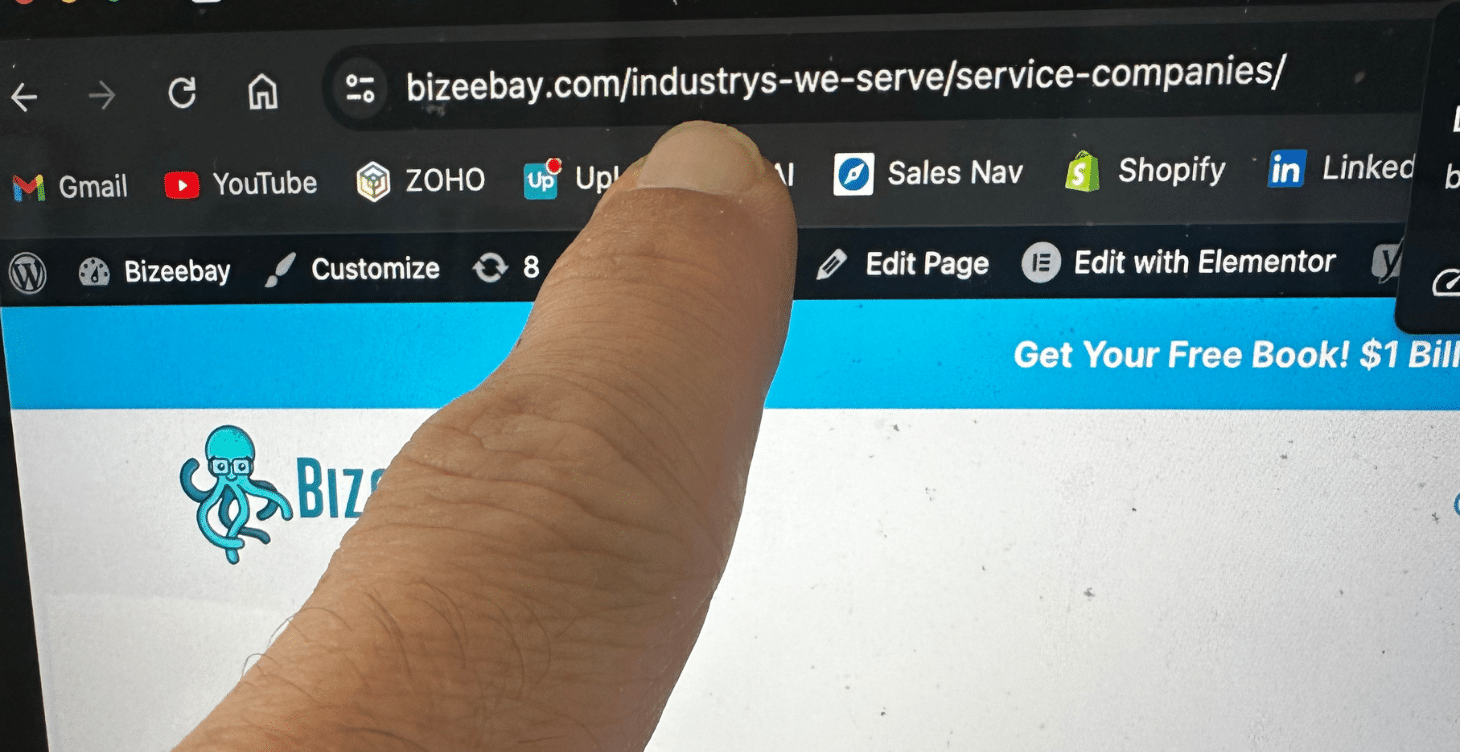
Once your new site is live, update all internal links to reflect the new URL structure. This ensures a seamless user experience and helps search engines crawl your site effectively.
- Automated Tools: Use tools like Screaming Frog or Ahrefs to identify and update internal links. These tools can crawl your new site and highlight any broken or outdated internal links.
- Example: After running a crawl with Screaming Frog, generate a report of internal links that need updating and address them systematically.
7. Optimize On-Page SEO
Ensure that all on-page SEO elements, such as title tags, meta descriptions, header tags, and image alt text, are optimized on the new platform. This includes:
- Title Tags: Keep them concise and include primary keywords. For example, a title tag for an SEO tips blog post could be “Top 10 SEO Tips for 2024 | Your Company Name”.
- Meta Descriptions: Write compelling descriptions that encourage click-throughs. A meta description should be around 150-160 characters and provide a clear summary of the page content.
- Header Tags: Use H1, H2, and H3 tags to structure your content. Ensure that your primary keywords are included in these header tags.
- Tool Recommendation: Use plugins like Yoast SEO for WordPress or the SEO Manager app for Shopify to optimize these elements.
8. Verify with Google Search Console
After the migration, verify your new site with Google Search Console. This helps you monitor the site’s performance, identify any crawl errors, and submit updated sitemaps.
- Verification Methods: You can verify your site using methods such as uploading an HTML file, adding a meta tag, or using Google Analytics.
- Example: Log in to Google Search Console, add your new site, and follow the verification steps provided.
9. Submit Updated Sitemaps
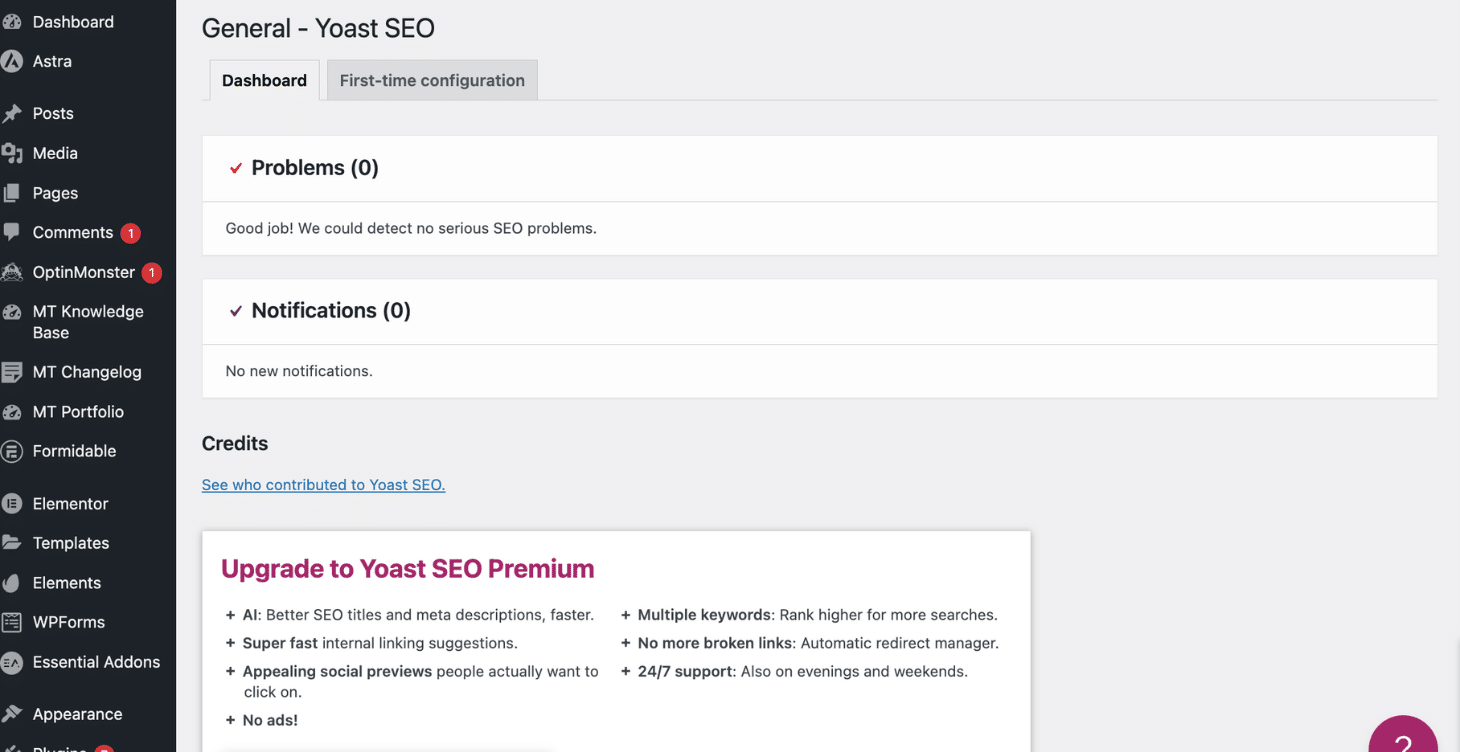
Generate and submit updated XML sitemaps to search engines. This helps them understand your site’s new structure and index it properly.
- Sitemap Generators: Use tools like Yoast SEO for WordPress or the built-in sitemap generator in Shopify to create your sitemaps.
- Example: Once your sitemap is generated, submit it to Google Search Console and Bing Webmaster Tools.
Want to learn more about YOAST SEO and some best practices while leveraging SEO plugins? Check out our detailed guide and step-by-step process on Secrete #12 Optimize Using YOAST in The SEO Academy on Skool:
Monitoring and Adjusting
10. Monitor Performance
Keep a close eye on your site’s performance post-migration. Use tools like Google Analytics and Google Search Console to track:
- Traffic Levels: Compare pre- and post-migration traffic to identify any drops. Look at metrics such as organic traffic, bounce rates, and session durations.
- Ranking Changes: Monitor your keyword rankings to ensure they remain stable. Tools like Ahrefs, SEMrush, and Moz can help you track keyword performance.
- Example: Set up custom reports in Google Analytics to monitor key metrics such as organic traffic, bounce rates, and conversion rates.
11. Address Issues Promptly
If you notice any issues, such as 404 errors, broken links, or significant drops in traffic, address them promptly. Regular monitoring and quick adjustments are key to maintaining your SEO health.
- Example: Use Google Search Console to identify crawl errors and fix them as soon as possible. Regularly check your site’s error reports and address any issues that arise.
12. Conduct a Post-Migration Audit
After the migration, conduct a thorough post-migration audit to ensure everything is functioning correctly. This includes checking:
- Redirects: Verify that all 301 redirects are working correctly. Use tools like Screaming Frog to crawl your site and check for any 404 errors.
- Internal Links: Ensure all internal links are updated and functioning. Use Screaming Frog or Ahrefs to identify any broken links.
- Crawl Errors: Check for any crawl errors in Google Search Console and fix them promptly.
- Content: Ensure all content has been transferred correctly and is displaying as expected.
- Example: Perform a full site crawl with Screaming Frog post-migration and compare it to your pre-migration crawl to identify any discrepancies.
Additional Tips
13. Retain Old Website for a While
Keep your old website live for a short period after the migration (if possible) to ensure all data has been transferred correctly and to troubleshoot any issues that arise.
- Example: Maintain the old site on a subdomain or temporary server for a few weeks post-migration to verify that all content has been correctly transferred.
14. Inform Search Engines of the Migration
Use the change of address tool in Google Search Console to inform Google of the migration if you are changing domains.
- Example: If moving from
www.oldsite.comtowww.newsite.com, use the change of address tool in Google Search Console to inform Google of the new domain.
15. Leverage Social Media and Newsletters
Inform your audience about the migration through social media and newsletters. This helps maintain your traffic levels and keeps your audience engaged.
- Example: Create a series of social media posts and an email newsletter to inform your followers and subscribers about the migration and any new features or improvements.
16. Consult with an SEO Expert
If you’re unsure about any part of the migration process, consider consulting with an SEO expert, like BizeeBay. They can provide valuable insights and ensure that your migration goes smoothly.
- Example: Hire an SEO consultant to review your migration plan and provide feedback on best practices and potential pitfalls.
Frequently Asked Questions
SEO recovery can take anywhere from a few weeks to several months, depending on the complexity of the migration and how well SEO best practices are followed. It’s important to monitor your site closely and address any issues promptly.
Yes, by following best practices such as maintaining URL structure, implementing 301 redirects, and optimizing on-page SEO, you can minimize the impact on your SEO rankings. Proper planning and execution are key to a successful migration.
Tools like Screaming Frog, Google Analytics, Google Search Console, Ahrefs, SEMrush, Yoast SEO, Redirection for WordPress, and built-in redirect features in platforms like Shopify can significantly aid in a smooth migration process.