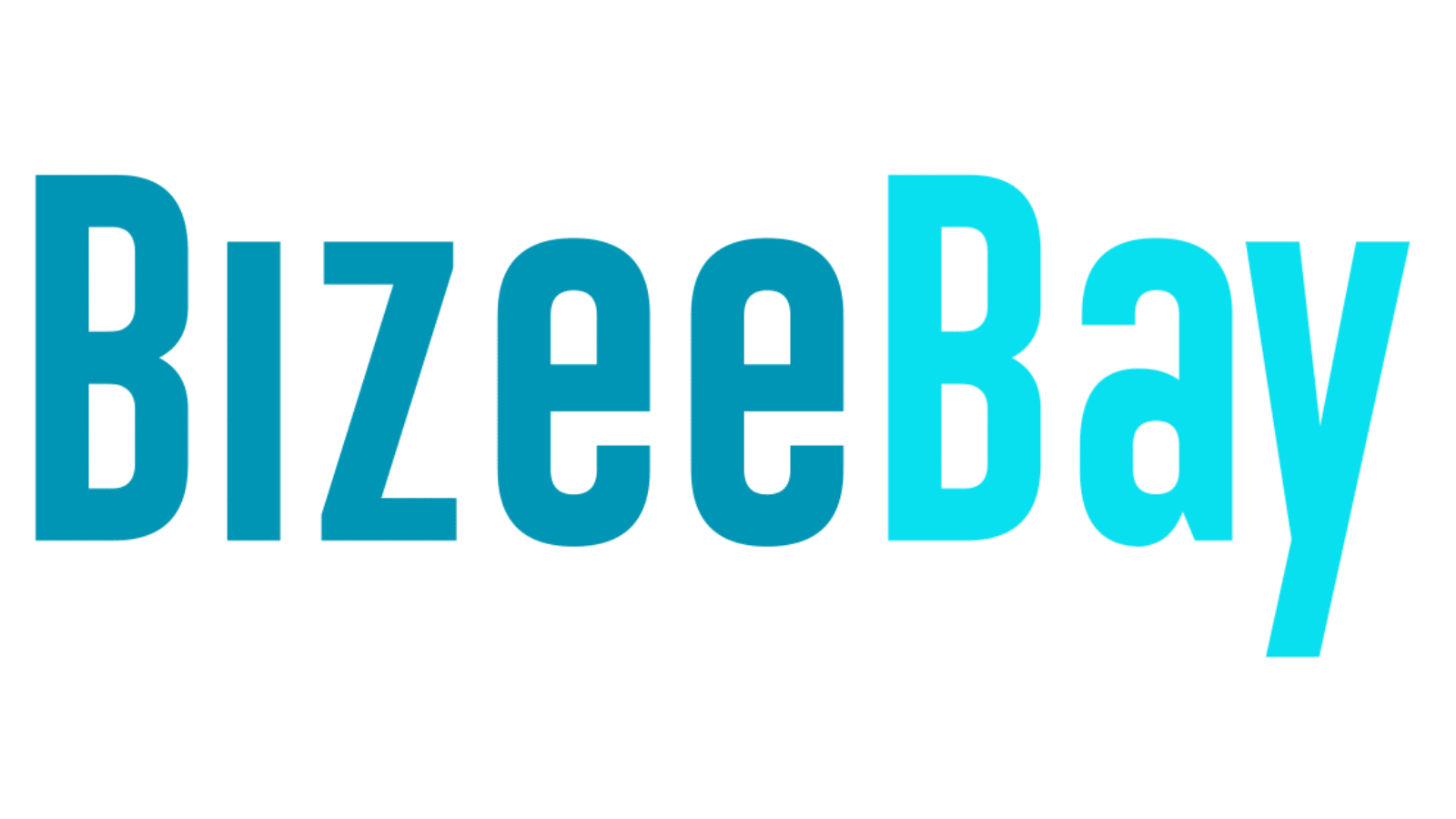Your Step-by-Step Guide to Success
Your Ultimate Website Development Checklist
Follow our checklist to create a fast, user-friendly, and SEO-optimized website. From planning to launch, ensure every step is covered.
Essential Phases of Website Development
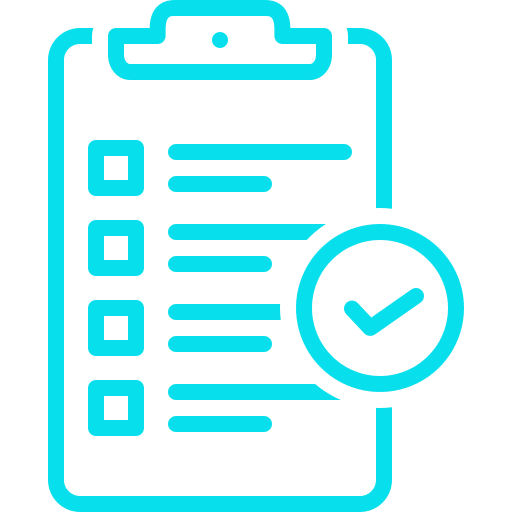
Verify Project Requirements

Design Phase
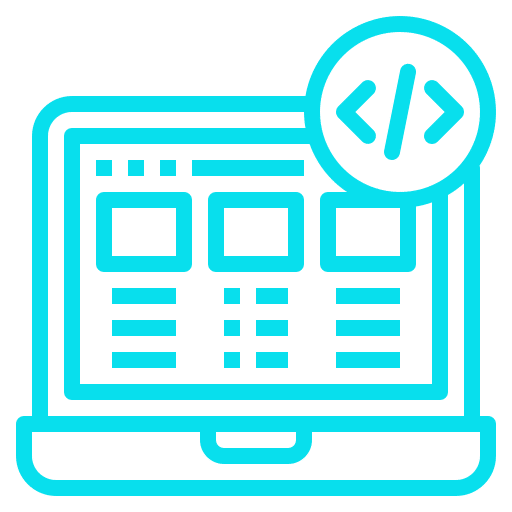
Development Phase
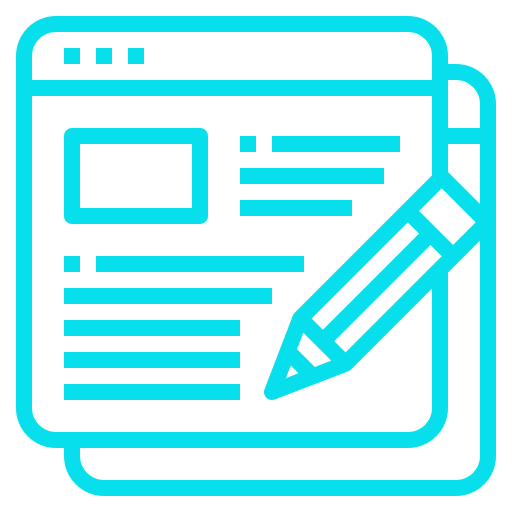
Content Phase

Optimization

Release
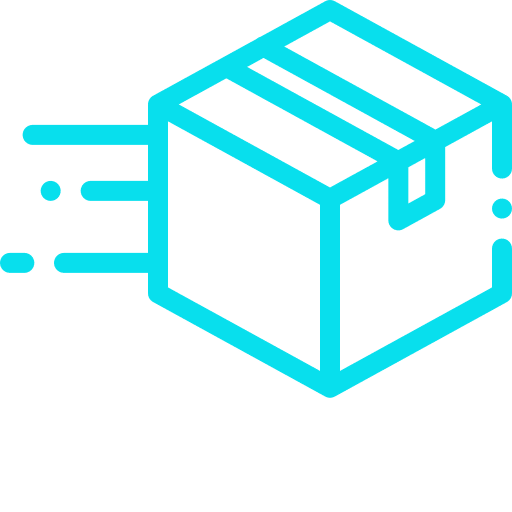
Final Delivery

Custom Project Requirement
Website Development Checklist
01
Verify Project Requirements
Verify project requirements to define scope, goals, and essential features for a successful website.
- Confirm project scope and deliverables.
- Define client goals and target audience.
- Collect client branding assets (logos, colors, fonts, etc.).
- Confirm required website functionalities (e.g., forms, e-commerce, booking systems).
- Identify integrations (e.g., CRM, analytics, third-party tools).
- Establish design and content approval process.
- Define project timeline and milestones.
- *Redesign | Complete SEO audit
- Document technical requirements (e.g., CMS, plugins, custom code).
02
Design Phase
- Create mood board for design team
- Develop wireframes for key pages.
- Design high-fidelity mockups for approval.
- Ensure designs follow accessibility standards (WCAG compliance).
- Create a mobile-first design strategy.
- Review and finalize designs with the client.
03
Development Phase
- Set up the development environment (staging site).
- Implement approved designs into a CMS or custom code.
- Develop all required functionalities (e.g., custom forms, e-commerce).
- Ensure responsiveness (mobile, tablet, and desktop).
- Develop home page and get approval before moving to core pages.
- Develop all core pages based on design parameters from approved home page. Reach out for approval before moving forward
- Develop and duplicate all remaining pages
04
Content Phase
- Collect and organize all client-provided content.
- Optimize all content for SEO (keywords, meta descriptions, alt text).
- Integrate content into the site and test for formatting.
- Check for grammar and spelling errors.
- Ensure multimedia (images, videos) are optimized for web.
- Create placeholder text/images for missing content with client approval.
- Get 3 blog samples put together and published
- Set up and test dynamic content (e.g., blogs, newsfeeds).
05
Optimization
- Verify all Yoast settings are green.
- Enable WP-Rocket or equivalent caching plugin.
- Optimize images using Imagify or another tool.
- Remove unnecessary plugins and clean up the database.
- Validate SSL certificate and HTTPS redirection.
- Add a favicon for branding consistency.
- Set up 404 and custom error pages.
- Test website speed using Google PageSpeed Insights and GTmetrix.
- Test all forms for proper functionality and confirmation messages.
- Conduct cross-browser compatibility testing (Chrome, Safari, Firefox, Edge).
- Perform mobile testing and optimization for speed and usability.
- Check for broken links using a tool like Screaming Frog.
- Implement security protections (anti-spam, .htaccess settings, firewalls).
- Ensure accessibility compliance (ARIA roles, color contrast checks).
06
Release
- Upload site to live hosting environment.
- Create a full site backup and schedule automated backups.
- Generate and submit an XML sitemap.
- Configure and validate the robots.txt file.
- Submit the sitemap through Google Search Console and Bing Webmaster.
- Test how site results appear in SERPs (title, meta descriptions, rich snippets).
- Verify all form auto-responses and notifications.
- Set up uptime monitoring with email alerts (UpTimeRobot).
- Enable website analytics (Google Analytics, Bing Analytics).
Final Delivery
- Compile all project data (logins, sitemap, processes) into a Notion document.
- Conduct a final walkthrough with the client to review the live site.
- Provide a training session or user guide for CMS management.
- Transfer site ownership credentials to the client (if applicable).
- Send a launch email to client
Optional Tasks (Depending on Project Requirements)
- Set up e-commerce tracking for platforms like Shopify or WooCommerce.
- Integrate CRM (e.g., HubSpot, Salesforce).
- Implement advanced SEO schema (e.g., Product, Event, Recipe schema).
- Configure email marketing integrations (e.g., Mailchimp, ActiveCampaign).
- Add a cookie consent banner for GDPR compliance.
- Set up a heatmap tool (e.g., Hotjar) for post-launch user behavior analysis.
- Run post-launch stress tests (e.g., load testing with tools like Apache JMeter).